If you still can't restore your iPad after trying the the knowelge base support document titled: "iPad reset, recovery mode, activation lock" then you can try the following instructions. This can usually clear any error codes that you may be seeing in itunes when trying to update or restore your ipad.
On your mac do the following:
1. In the Finder, choose Applications > Utilities.
2. Open Terminal.
3. Type this command and press return
ping gs.apple.com
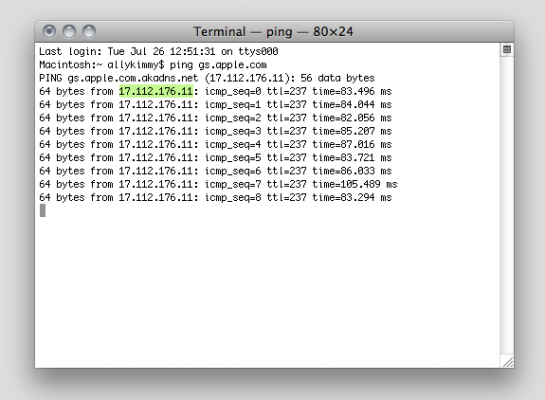
- Keep in mind the IP address that you get a reply from. We need to save this IP for a later step. In this example it is 17.112.176.11
4. Open terminal again and type the following command and press Return:
sudo nano /private/etc/hosts
5. Enter the password you use to sign in to your computer and press Return.
6. Terminal displays the hosts file. If you don't see a window similar to the one below, make sure you're using a "nonblank administrator password".
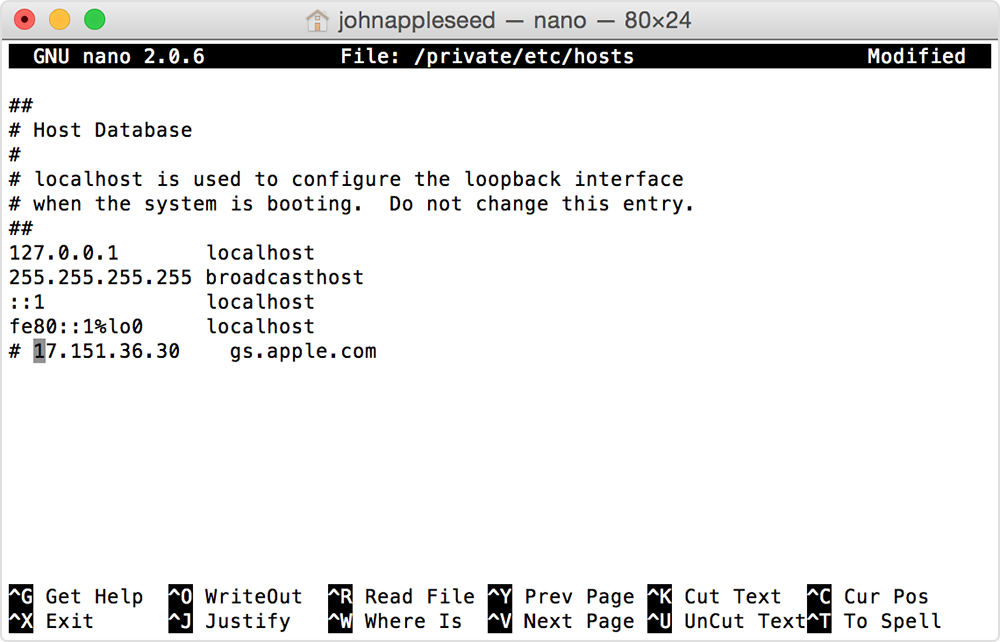
7. Navigate using the arrow keys and look for an entry containing “gs.apple.com” like in the screenshot above.
8. If you don't see an entry containing gs.apple.com, then you need to add it . Add the # symbol and a space ("# ") to the beginning of the gs.apple.com entry along with the IP addess from Step 3. In this case 17.151.36.30
8. Press Control-O to save the file.
9. Press Return when asked for the filename.
10. Press Control-X to exit the editor.
11. Now before you try to restore your iPad again you must either restart your mac or just open terminal again and type in the following command and press enter:
dscacheutil -flushcache
12. Now try and restore your iPad.
Was this article helpful?
That’s Great!
Thank you for your feedback
Sorry! We couldn't be helpful
Thank you for your feedback
Feedback sent
We appreciate your effort and will try to fix the article